Angebote und Reservierungen können nun auf der eigenen Domain angezeigt werden.
Standard: (osp.touristscout.com)
NEU (eigene Domain – zB.: www.gastrodat.com/osp/)
HOWTO:
Bedingung:
Der Kunde muss auf seinem Webspace einen Ordner anlegen (zB.: osp).
In diesem Ordner müssen sich 2 Dateien (index.html, osp-embed.js) befinden.
index.html:
<!DOCTYPE html>
<html lang="en">
<head>
<meta charset="UTF-8" />
<meta http-equiv="X-UA-Compatible" content="IE=edge" />
<meta name="viewport" content="width=device-width, initial-scale=1.0" />
<title>OSP Angebote / Reservierungen</title>
</head>
<body>
<div id="osp-content"></div>
<script defer src="osp-embed.js"></script>
</body>
</html>
osp-embed.js
var params = window.location.search;
if (!params) {
alert("Error: Invalid url params");
}
var body = document.body;
body.style.margin = "0";
body.style.padding = "0";
var content = document.querySelector("#osp-content");
content.style.display = "flex";
content.style.width = "100vw";
content.style.height = "100vh";
var iframe = document.createElement("iframe");
iframe.src = "https://osp.touristscout.com/" + params;
iframe.style.display = "flex";
iframe.style.width = "100vw";
iframe.style.height = "100vh";
iframe.style.border = "0";
content.appendChild(iframe);
Einstellungen im GASTROdat:
Setup -> Schnittstellen -> Touristscout
Standard:
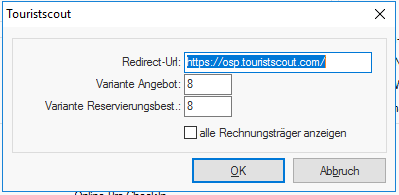
Eigene Domain:

Hier bitte die vollständige URL eingeben: zB.: https://www.gastrodat.com/osp/index.html
Einstellungen im TouristScout:
Im TS müssen die DigiEMails neu generiert werden!